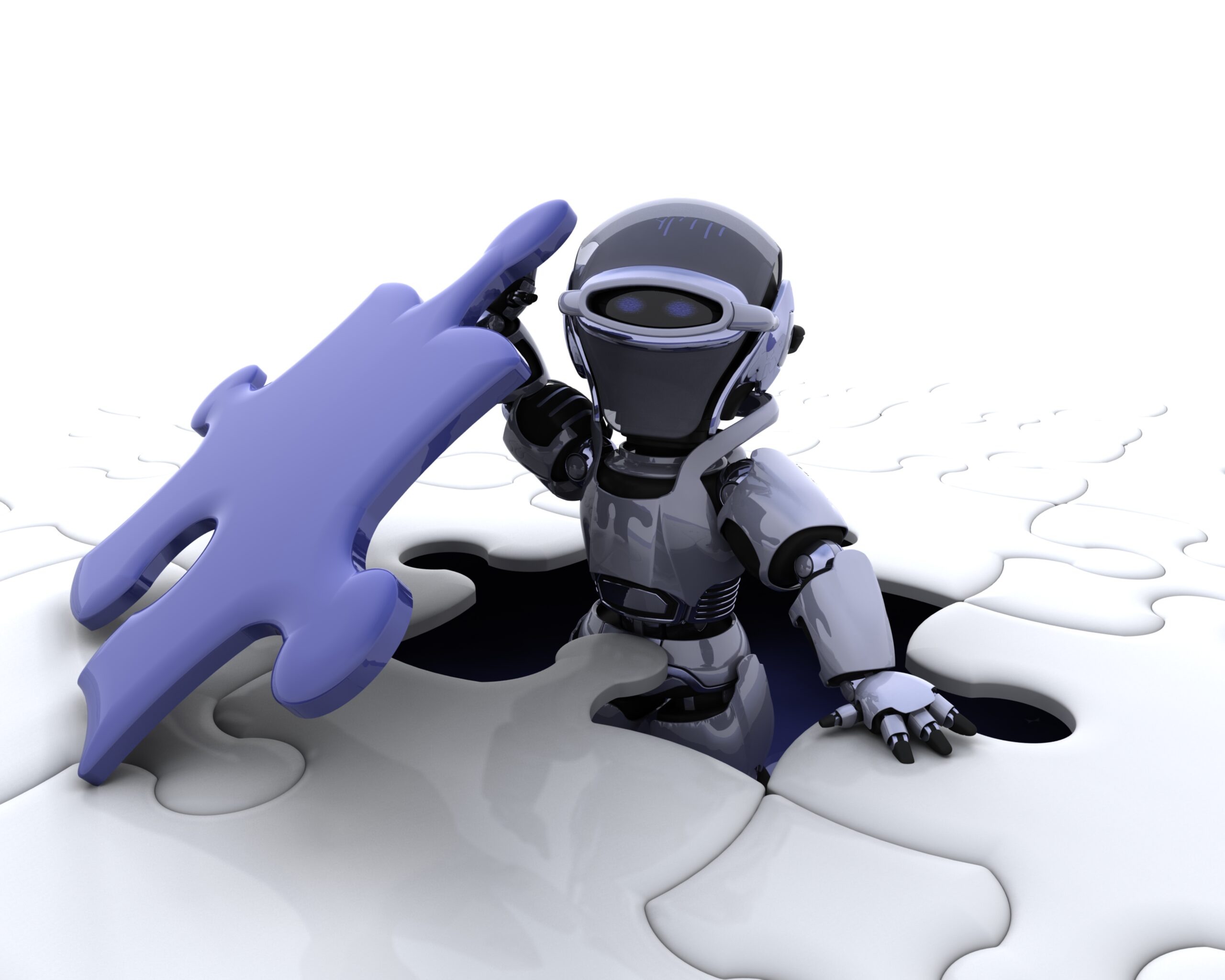Mobile apps are the lifeblood of today’s digital experience—handling everything from banking and health data to real-time location tracking. As data breaches and privacy scandals continue to make headlines, developers must secure their mobile applications at every level. In this article, we detail proven best practices, backed by credible sources, to help you build robust, breach-resistant apps that users trust.
1. Secure Authentication & Credential Management
Improper credential usage now tops the OWASP Mobile Top 10 list for 2024. Hard-coded credentials and weak storage schemes remain widespread risks (OWASP M1).
Best practices:
- Use OAuth2.0, JWT tokens, or multi-factor authentication, and avoid storing passwords or tokens in plain text.
- Secure credentials via Android Keystore or iOS Keychain—never embed API keys or tokens in app code or configuration files.
- Rotate tokens and implement secure session management with short timeouts and forced logout on reset.
2. Encrypt Data In Transit and At Rest
Insecure communication (OWASP M5) and insecure data storage (M9) are still among the most frequent threats.
Developer checklist:
- Always use HTTPS with TLS for backend APIs, and implement certificate pinning to guard against man-in-the-middle attacks.
- Encrypt sensitive data stored locally using strong algorithms (e.g. AES‑256) and ensure encryption keys are securely managed—not hardcoded.
- Use platform-provided secure storage (Keychain, Keystore) rather than SharedPreferences or plist files.
3. Vet and Secure Third‑Party Libraries
Inadequate supply chain security (OWASP M2) is increasingly significant, as vulnerable dependencies or malicious SDKs can compromise entire apps.
Good practices include:
- Only use well-reviewed, actively maintained libraries.
- Employ software composition analysis (SCA) tools to identify outdated or vulnerable dependencies.
- Monitor CVEs and patch immediately, removing deprecated or abandoned SDKs.
4. Input Validation and Output Sanitization
Insufficient input/output validation (OWASP M4) can open the door to injection attacks, XSS, or malformed data entry.
To prevent these threats:
- Enforce strict validation on user inputs, including form data, file names, and uploads.
- Sanitize and encode outputs—especially those visible in UI or URLs—to mitigate XSS and command-injection risks.
- Apply context-specific rules: file uploads, deep links, and content providers all need their own validation logic.
5. Protect Against Reverse Engineering and Tampering
Insufficient binary protections (OWASP M7) remains a notable threat. Attackers often reverse engineer apps to extract logic or compromise tokens.
Countermeasures:
- Use code obfuscation and shrinkers (e.g. ProGuard, R8) to obscure class names and reduce binary footprint.
- Integrate tamper detection or checksum validation that detects unauthorized modifications.
- Avoid shipping debug builds and remove logs and debug flags in production.
6. Secure Configuration & Permissions
Security misconfiguration (OWASP M8) surfaces when default settings are left in place or debugging remains enabled in production builds.
Your checklist:
- Disable debugging and developer features in release builds.
- Apply principle of least privilege: request only the minimum permissions needed (e.g., requesting storage or location only when needed).
- Audit and remove any unused exported services, activities, or content providers.
7. Regular Testing & Penetration Analysis
Security isn’t a one-time checkbox—it requires ongoing vigilance.
Recommended practices:
- Conduct static and dynamic analysis, using tools aligned with the OWASP Mobile Security Testing Guide (MSTG).
- Perform penetration testing before public release to root out unexpected vulnerabilities.
- Score vulnerabilities using CVSS or CWE frameworks to prioritize remediation efforts appropriately.
8. Privacy Controls & Consent Mechanisms
Inadequate privacy controls (OWASP M6) is a growing category as privacy regulations (GDPR, CCPA) tighten globally.
Ensure:
- Clear, readable privacy policies and data collection notices.
- Explicit, runtime consent prompts when accessing sensitive data like location, camera, or contacts.
- Mechanisms to allow users to revoke consent or delete stored data.
9. Session Management & Token Handling
Poor session control can lead to unauthorized access even if authentication is secure.
Secure practices:
- Use short session lifetimes and rotate tokens after logout or inactivity.
- Invalidate tokens on logout or device change.
- Monitor for session reuse or replay attacks via backend validation.
All part of solid session hygiene best practices outlined in secure authentication guidance.
10. Adhere to a “Secure-by-Design” Development Approach
Rather than treating security as an afterthought, building a secure mobile app means embedding security at each architectural layer.
Secure‑by‑Design principles include:
- Minimizing privileges and granting only necessary access.
- Evaluating security trade-offs during UI and API design.
- Enforcing strong authentication and encryption mechanisms from the outset.
Real‑World Risks: Lessons from History
Even major apps have fallen prey to careless mistakes. A Wired‑reported study found that 76% of tested apps stored usernames in cleartext, and 10% stored passwords insecurely—LinkedIn and Netflix included!.
More recently, Broadcom’s Symantec team found that over 53% of 1,859 apps shared hardcoded cloud credentials across apps—opening doors to backend systems and customer data breaches
These examples underscore the need for true discipline in credential must-haves—not hacks or shortcuts.
Quick Reference Table of Practices
| Security Area | Best Practice Summary |
| Authentication & Credentials | MFA, no hardcoded secrets, secure token rotation |
| Encryption | TLS for transit, AES‑256 for storage |
| Supply Chain Security | Vet third-party SDKs, keep up-to-date |
| Input/Output Validation | Strict user and API input sanitization |
| Binary Protection | Obfuscate code, remove debug flags, detect tampering |
| Config & Permissions | Use least privilege, disable debug mode |
| Testing & Analysis | Static, dynamic, pen-testing with scoring frameworks |
| Privacy & Consent | Runtime permission requests, clear policies |
| Session Management | Token invalidation, short sessions, replay prevention |
| Secure‑by‑Design | Embed security from architecture to delivery |
Final Thoughts
Mobile security isn’t optional. As threats evolve, developers must make it integral—from design concept to release pipeline. Applying practices based on OWASP’s Mobile Top 10, enforcing encryption, vetting dependencies, and embedding privacy controls aren’t just good ideas—they’re essential measures for preserving user trust, avoiding breaches, and building lasting apps.
By following these essential mobile app security practices every developer should follow, you create apps that do more than function—they protect. And that’s invaluable.