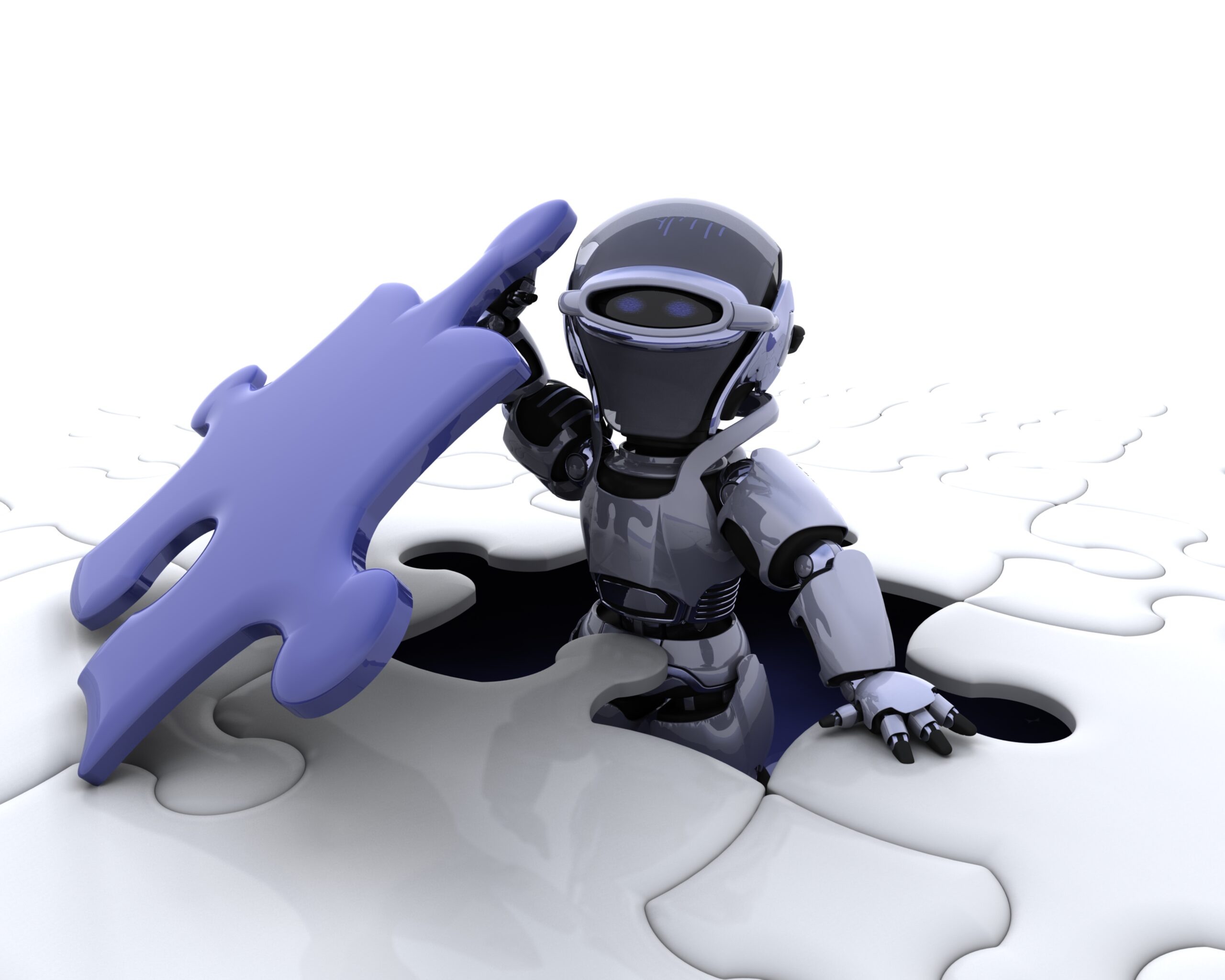Introduction
If you’ve been keeping an eye on the mobile development world, you’ve probably noticed a quiet revolution brewing. In 2025, Google finally pulled the trigger on something developers have speculated about for years—a unified operating system combining Android and ChromeOS.
This isn’t just a minor update. It’s a foundational shift that’s redefining the way apps are designed, developed, and deployed across devices.
Whether you’re building for smartphones, foldables, tablets, Chromebooks, or even AR glasses, the game has changed. This blog breaks down what the Android-based Unified OS is, why it matters, and how it’s going to reshape mobile app development moving forward.
What Is the Android-Based Unified OS?
In a major announcement during Google I/O 2025, Google confirmed its long-rumored plan to merge Android and ChromeOS into a single, unified platform. This new OS is not just cosmetic—it’s a full-stack integration aimed at streamlining the user and developer experience across:
- Phones
- Tablets
- Foldables
- Chromebooks
- TVs
- Wearables
- Future XR/AR devices
Why the merge? Google’s reasoning is clear: users want consistent experiences across devices, and developers want to build once and deploy everywhere. The unified OS answers both.
As Android VP Sameer Samat put it:
“We’re evolving Android into a multi-device platform that supports everything from mobile to large screens to immersive XR.”
Key Features of the Unified OS Developers Should Know
1. Material You + Material 3 Expressive UI
The design language has been modernized to support dynamic color, responsive UI elements, and large-screen layouts that look native on phones, tablets, and desktops.
- New responsive layout builders via Jetpack Compose
- Dynamic theming tools baked into Android Studio
- Cross-device navigation components
2. Cross-Device App Continuity
Apps built on the Unified OS can seamlessly transition across screens. Think: watching a YouTube video on your phone, then continuing on your Chromebook with zero lag.
This is powered by Google’s new Multi-Device Bridge, which uses Bluetooth LE + Wi-Fi to sync session state across platforms.
3. Gemini AI Integration
The Unified OS is Gemini-native. You get access to:
- Gemini 2.5 Pro APIs
- Contextual app assistants
- Real-time UI personalization using AI models
- Voice-to-code and user intent prediction in Android Studio
If you’ve ever dreamt of creating truly intelligent apps—this is your moment.
4. Unified App Store Experience
Google Play is evolving into a multi-device app distribution hub, automatically recommending device-optimized versions of your app for each form factor.
Why This Matters for Mobile App Developers
This shift isn’t just theoretical. It has tangible implications for your dev stack, design workflow, and go-to-market strategy.
✅ One Codebase, Multiple Devices
Instead of maintaining separate versions for Android phones, tablets, and ChromeOS, you can now build once and optimize for all.
Jetpack Compose Multiplatform is now a default part of Android Studio Hedgehog+, allowing for faster iteration across device types.
✅ Simplified Testing and Debugging
With the new Cross-Device Emulator Suite, developers can simulate user flows across multiple devices—side by side—in real-time. This makes testing handoff scenarios, split-screen behavior, and display rendering way more efficient.
✅ More Powerful AI Features
Using Gemini Pro, developers can tap into multimodal capabilities to build features like:
- Real-time voice summarization
- Visual search inside your app
- Predictive actions based on user behavior
And it’s all supported natively in the Unified OS SDK.
✅ Increased Market Reach
As Android expands into desktop-style experiences via Chromebooks and AR devices, your apps can reach new audiences with minimal rework.
This is especially huge for sectors like:
- Education (tablet and Chromebook parity)
- Gaming (cross-platform gameplay)
- Productivity (shared state and UI optimization)
Real-World Example: Duolingo
Duolingo recently shared its roadmap for adapting to the Unified OS.
- They redesigned the UI to work natively across foldables and Chromebooks.
- Leveraged Gemini APIs to personalize lesson plans in real-time.
- Used Play Store’s device targeting to deliver different UI versions automatically.
Result? A 17% increase in daily active users across tablet and desktop devices in under 90 days.
What Developers Should Start Doing Now
Update Your Toolchain
Move to the latest Android Studio Hedgehog or Iguana builds and explore Jetpack Compose Multiplatform. Install the Cross-Device Emulator to test layout consistency.
Embrace Adaptive UI
Leverage new Material 3 features, window size classes, and large screen breakpoints.
Experiment with Gemini APIs
Use Gemini to build smarter onboarding flows, contextual suggestions, and in-app assistants. The Gemini API is now live for Firebase and Android SDK users.
Optimize for Performance
Google is pushing 16KB page memory support in Android 15+. Reworking your memory layout and native libraries now ensures better performance on new hardware.
Challenges to Watch
It’s not all smooth sailing. Developers may face:
- A learning curve with new design and emulator tools
- Refactoring large legacy codebases
- Testing app performance across fragmented hardware
- Balancing Gemini features with user privacy compliance
But the upside? Future-proofing your app for a growing ecosystem.
Final Thoughts: Unified OS Is the Future of Android App Development
The Unified OS is not just a technical upgrade—it’s a strategic leap. As Android continues its expansion beyond phones into wearables, Chromebooks, and immersive devices, developers are being handed tools to build next-gen experiences.
In 2025 and beyond, the apps that win will be:
- Cross-device ready
- AI-enhanced
- Seamlessly integrated
- UX-adaptive
If you’re still treating your app as “just for mobile,” it’s time to think bigger.